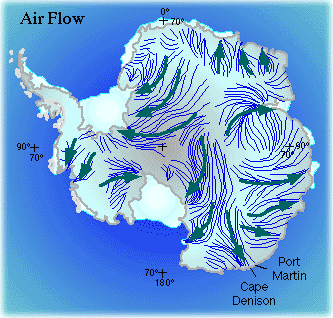What to do to improve the UX of your online store?
The subject of User Experience has permanently crept into business thinking. Anyone who cares about their well-being and profits should think about their customers’ experience. Specialists from Google and e-point decided to recommend some areas of action to improve this particular aspect.
At Mobile Trends Conference 22, we had an opportunity to get acquainted with the speech of Michał Szklarski and Piotr Kowalski. Gentlemen from e-point and Google shared the results of the audit of fifty Polish online stores in terms of mobile UX and performance. If you’re interested in the findings and insights from this mobile journey – go ahead!
Key actions available without scrolling
The first recommendation to follow is to make key actions accessible without unnecessary scrolling of the screen. According to Google, users are getting tired of endless scrolling and reading. They do not have time or strength to look for information. It turns out that this is one of the most common reasons why a client rejects a given website. The consequence is not shopping on it, but also unfavorable opinion and experience of the store. Analysts have therefore concluded that the availability of key actions without the need to scroll through the screen is a very important issue. These actions are most often placed on a page with a given product, at the moment of adding this product to the cart. Developing, the buttons responsible for adding to cart, purchase of the product or visibility of the price itself should be as limited as possible and visible without touching the screen with a gesture streaking down the page. Piotr Kowalski argues that thanks to this procedure, the store’s offer is much clearer for the user and it creates a coherent picture with the information that the user saw earlier on banners or in the search engine. Consistency of visual communication is extremely important for the psychological comfort of users. Additionally, it is recommended to place the buttons important for conversion near the bottom edge of the screen as then they will be more accessible for our thumb.
Almost 70 percent had a problem with this aspect. of researched stores.
Speed up registration
According to the analysis, a large number of users do not like laborious registration on the website. Specialists indicate that the speed of registration can be done with a single click by implementing such a service with social media panels or other Internet service providers. We are of course talking about Facebook, Google or Apple. The speed of such registration is not only convenient and saves time. It has been noted that the multitude of profiles reduces the possibility of creative thinking of passwords by users, so they usually enter easy to crack, uncomplicated combinations.It significantly reduces the security of data stored on such an account. There is a risk of such an account being taken over, so shortening the registration process and linking it to external parties will go a long way to avoiding the hassle of cybercrime. No less important factor is also the memory of customers who may forget their password in a moment of distraction.
More than 60% had problems with the registration process taking too long. of researched e-commerce sites.
Truly report form errors
We all make mistakes. For our clients as well. At the level of filling out the purchase questionnaires, this is where the UX Writer has to work, literally. It turns out that the majority of store owners do not properly inform about errors appearing in the form going to payment. Errors in the form should be marked in a clear and understandable way for the user. They must also be communicative enough not to be objectionable and easy to correct. Some limit their actions to marking given columns with a color, which is harmful for people who do not recognize or see colors. According to research, such group constitutes 5% of the Polish population. It is also important to inform users about errors that occur while filling out the form, which will save time and nerves by returning to type the same phrase several times. A large number of errors is also a deterrent to the site itself, its process and, ultimately, the purchase.
In this regard, half of the online stores surveyed failed to adequately label their form.
Promises in a prominent place
We all want to be sure that the product we order is of good quality, that it will reach us quickly, or that we can easily return it or call the hotline in case of doubts about the delivery. Assuring the customer about the speed of delivery or the appearance of after-sales service is an extremely beneficial course of action. So another good practice is to place benefits in a visible place that the customer understands. This should be done both during and after the purchase, on the home page and in all places where the customer has direct contact with our offer. The report indicates that it builds a relationship with the user. – Informing customers about the benefits of the service at an early stage of purchase, can dispel their doubts or disappointment associated with a bad experience from previous purchases, and thus increase the likelihood of conversion. – we read in the document.
Under-reported by nearly 47 percent. Tested sites.
Comfortable keyboard that does not interfere with the process
To ensure that filling in the required fields is not an arduous task for our customers, we should think about the process of entering data. It is a very good practice to adjust the type of keyboard. The keyboard should be adapted to the nature of the data input. The authors of the audit give as an example a phone number, which should be highlighted on the numeric keypad. The keyboard in the default alpha-numeric version on a smartphone is quite inconvenient. Most numbers are accessed by pressing SHIFT and at the top of the keyboard, which can be problematic on smaller screens, especially for people with larger fingers. Often the fact that the buttons are very small does not help either, making it easy to make a mistake in pressing a key or seeing its content. It turns out that this can be very problematic for many people, and the solution is to overwrite a few lines of HTML code.
As many as 45% of customers had problems with inappropriate keyboards. of the researched stores.
In order for our e-commerce to compete with foreign competitors it should be at least as intuitive to use. It is also important to have a positive customer experience so that customers are more likely to take advantage of our offer. If you are interested in how to improve the user experience and performance of your selling website, the entire report can be found on this page.